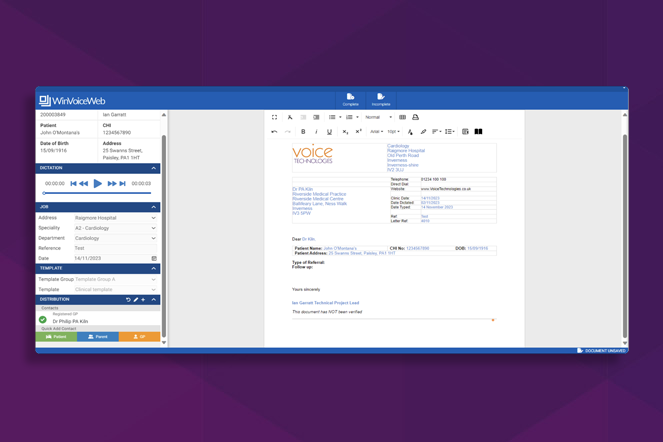4 tips for integrating WinVoiceWeb with healthcare workflows
Posted on September 16, 2025
In recent years, as the administrative burden on the NHS has escalated, time-savers like medical dictation have become less a luxury, and more a necessity. Faced with mounting patient demand and the pressure to cut down waiting lists, efficiency in the healthcare sector has never been more important. WinVoiceWeb, which we developed in collaboration with the NHS, is designed to help healthcare professionals cut down the time they’re spending on repetitive admin, and free up that time for better patient care.
While the primary feature of the platform is automated transcriptions, there are many different ways in which you can integrate WinVoiceWeb into your day-to-day workflows. In today’s blog, we’ll be breaking down some tips to help you do exactly that.
Cut down on time-consuming admin
The standout feature of WinVoiceWeb is instant, web-based access to automated transcriptions. This means that whether you’re an administrator filling in a spreadsheet or you’re a clinician writing patient notes, you don’t need to spend a considerable amount of time typing everything out. Instead, you can use your voice and WinVoiceWeb will automatically transcribe everything you say.
Cutting down on manual typing can save a considerable amount of time, especially over the course of a full work week. Most people don’t realise just how much time they spend typing during their average work day; it’s worth taking note as it’s usually quite a lot!
Make use of WinVoiceWeb’s built-in medical dictionary to reduce errors
One of the reasons a clinician might be wary of relying on medical dictation is because of all the jargon inherent in the healthcare sector. But WinVoiceWeb was developed specifically for medical professionals. For that reason, it comes with an expansive dictionary of healthcare terms. That essentially means that, when it comes to the more complex jargon (the names of drugs, etc), you don’t have to worry about things like spelling mistakes; WinVoiceWeb’s accuracy is very high.
Obviously you’ll be double checking your documentation regardless of if you’ve used medical dictation or not, but WinVoiceWeb can not only grant you more peace of mind that your notes are accurate- it’ll also just speed up the entire documentation process.
Access WinVoiceWeb on your smartphone for on-the-go dictation
You don’t need to be using your computer or laptop to access WinVoiceWeb; you can also access the platform remotely, on your phone. This means that, if you’re in the kind of healthcare role where you’re on the go a lot, you’ll have constant access to automated, hands-free transcriptions. This can be particularly handy in instances where taking out your phone and typing manually just isn’t practical (if you’re walking between wards and need to update patient notes in a hurry, for example).
Integrate your medical dictation platform with existing clinical systems
WinVoiceWeb can be seamlessly integrated with the clinical systems you’re already using, whether that’s PAS, EPR, document management or electronic distribution to primary care (in the case of GPs). This integration means staff don’t need to be constantly switching between different platforms, or copying and pasting text from WinVoiceWeb - they can dictate directly into their existing systems.
Conclusion: 4 tips for integrating WinVoiceWeb with healthcare workflows
WinVoiceWeb can be hugely beneficial for professionals in the healthcare sector, from administrators to clinicians. But to get the most out of the platform, you should be integrating it with your existing clinical systems, making it part of your standard daily workflow rather than just an add-on.
When used on a consistent basis, medical dictation can reduce the time you spend typing and, in doing so, it can also reduce stress, shorten document turnaround times and, crucially, free up time for better patient care.