FileStream
Convert and upload files into WinVoiceWeb for easy searching and distribution.
Using FileStream, files are easily imported, complete with metadata into WinVoiceWeb. Information can be added to the document before being distributed simultaneously via WinVoiceWeb to multiple recipients – the patient, the Electronic Patient Record (EPR) and the patient’s registered GP.
Verified files from other applications can be exported, including document metadata, and sent automatically via FileStream. The system offers simultaneous distribution to the patient, the EPR and the patient’s registered GP.
FileStream’s key features
Imports PDF or Word files into WinVoiceWeb.
Files converted to searchable and viewable documents
PAS look-up and speciality code assignment built-in
Documents uploaded to EPR (Electronic Patient Record)
Electronic distribution via a GP interface or print and post.
FileStream’s key benefits
Fast, easy access to previously unsearchable documents
Appropriate permissions applied for viewing and printing documents
Capture and share information with GPs easily.
Patient Portal
Notifies patients about letters via text message and enables them to view them digitally
Patient Portal fulfils the need to create, manage and deliver letters as quickly and economically as possible, eliminating the need to print and post every letter, and delivering letters via text (TXT) message to patients faster than ever.
Patient Portal’s key features
Patient’s mobile phone number is provided via the TRAK PAS interface into WinVoicePro
Windows Interface Service polls WinVoice database and sends TXT message via Gov Notify Service
Interface Service picks-up valid document/s hosted securely on Board or Trust infrastructure to be sent via TXT message service to patients with a valid mobile number
The Interface Service monitors access of documents on a daily basis and refers any documents back to outsource print or the main WinVoicePro print queue if the patient fails to access after the number of days specified by the Trust / Board
Management Tool User Interface (UI) allows admins to view TXT message audits, manage exceptions and maintenance service.
Patient Portal’s key benefits
Patient has fast, easy access to letters via TXT message containing a GUID (globally unique identifier) link
Visible security through the use of a PIN code and date of birth (DOB) to login and view the document
Authenticated patients may have access to historic documents (depends on individual Trust’s / Board’s choice of configuration)
Patients who do not access documents via the link within the specified timeframe receive a printed letter via post.
Is your NHS Trust or Board looking for ways to cut the cost and time of sending letters?
WinVoice clinic list
Create your dictations or documents directly from a patient list specific to your clinic.
Clinic lists can be loaded using clinic date, clinic code/name or consultant code/name
Selecting a patient from the clinic list automatically loads a new dictation or document window pre-populated with information about the patient
Note can be added against clinic list entries or patients can be marked as DNA (Did Not Attend)
Accuracy of dictation and document data is assured
Clinician time is saved through increased efficiency in the dictation and document production processes.
WinVoice remote launch
Launch into the WinVoice software from third-party systems such as Clinical Portal.
Users are automatically and securely authenticated into the system
WinVoiceWeb can be launched in patient context or patient and episode context either specifying a document template or allowing the user to pick
Quick streamlined process for creating new documents
Allows users to reduce the number of systems they need to interact with.
-
WinVoiceWeb
WinVoiceWeb is the web-based version of WinVoice, the document workflow app from Voice Technologies that makes savings for the NHS by creating and distributing documents faster. WinVoiceWeb is accessible from any browser and offers users built-in dictation, speech recognition and text editor features.
-
WinVoicePro
WinVoicePro is the desktop version of WinVoice, the document workflow application from Voice Technologies that makes savings for the NHS. Installed on the user’s PC, WinVoicePro uses a desktop version of Microsoft Word as its text editor.
-
WinVoice FAQs
Our answers to some frequently asked questions about WinVoice document creation and distribution.
-
WinVoice interfaces
Seamless interfaces between our WinVoice apps and other NHS systems to enhance productivity.
Downloads
-
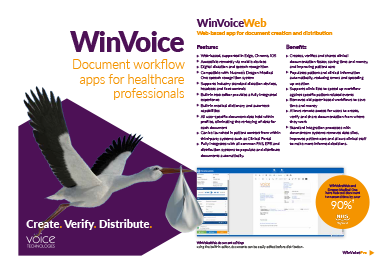
WinVoice document workflow apps

